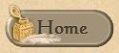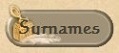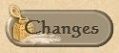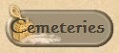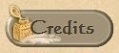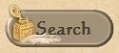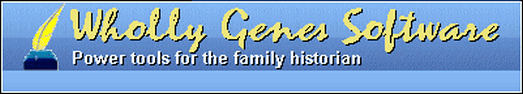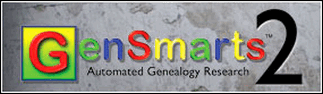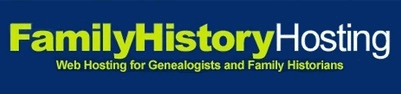This site was created using several excellent software tools. We list them here in case there is any interest in understanding how the data was handled and how this site was created.
All genealogical data, notes, and photos are entered into The Master Genealogist. This is a very powerful genealogical program with tremendous flexibility and customization capabilities. Unfortunately the company has gone out of business, but the software is still very usable.
To aid in finding potential sources for genealogical research, we use GenSmarts, a utility that uses artificial intelligence to analyze the TMG data files and then produce research recommendations.
All photos shown on this website are manipulated with several software tools. We use the Faststone Image Viewer to browse, convert, and edit the photos so that they are one size for embedded people photos and another size for linked tombstone photos.
After the photos are sized they are compressed with WinSoftMagic's Advanced JPEG Compressor. There is no noticable effect to the eye, but the size of each photo is reduced by over half and therefore loads to a browser much more quickly.
Where there are multiple photos for a person or an event, Easy GIF Animator is used to animate the pictures at a 5 second interval. This is a program normally used to animate icons but is used here to advance through several photos.
John Cardinal creates an excellent utility called Second Site. This utility converts the TMG data into HTML code that creates the format that you see on this site.
Once the HTML code is created, a Publish command within Second Site is used to transfer the code to Family History Hosting. Family History Hosting provides a hosting service for genealogical websites.